Install phpMyAdmin :
To get started, we can simply install phpMyAdmin from the default Ubuntu repositories.
$ sudo apt-get update
$ sudo apt-get install phpmyadminphp5-mcrypt extension, which we can do by typing:$ sudo php5enmod mcrypt
Afterwards, you'll need to restart Apache for your changes to be recognized:
$ sudo service apache2 restart
You can now access the web interface by visiting your server's domain name or public IP address followed by
/phpmyadmin:http://localhost/phpmyadmin

When you log in, you'll see the user interface, which will look something like this:
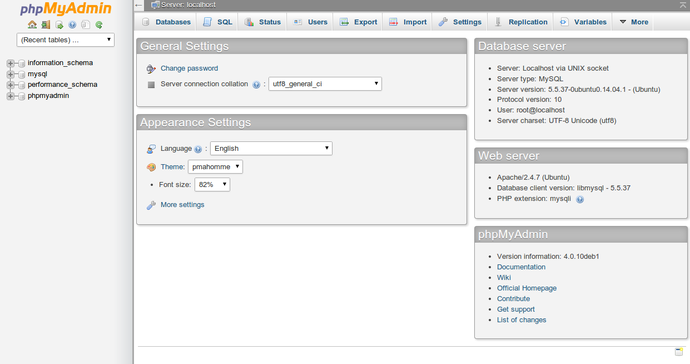
$ sudo service apache2 restartIssues :
## Server is not found Issue ##
sudo service apache2 restart
* Restarting web server apache2 AH00558: apache2: Could not reliably determine the server's fully qualified domain name, using 127.0.1.1. Set the 'ServerName' directive globally to suppress this message
and when I was typed the,
localhost/phpmyadmin it showing the message-NOT FOUND The requested URL /phpmyadmin was not found on this server. Apache/2.4.7 (Ubuntu) Server at localhost Port 80
$ sudo ln -s /etc/phpmyadmin/apache.conf /etc/apache2/conf-available/phpmyadmin.conf
$ sudo ln -s /usr/share/phpmyadmin /var/www/html/phpmyadmin
$ sudo service apache2 restart
now type localhost/phpmyadmin in web browser address bar$ sudo apt-get install php-mbstring$ sudo ln -s /usr/share/phpmyadmin/ /var/www/html/phpmyadmin$ sudo service apache2 restart
I'm not able to access from the outside the Ubuntu machine even after stopped the firewall. install and secure phpmyadmin could you please tell me how?
ReplyDelete