## Install Apache 2.4 ##
$ sudo apt-get update
$ sudo apt-get install apache2
## Install MySQL 5.6 ##
$ sudo add-apt-repository -y ppa:ondrej/mysql-5.6
$ sudo apt-get update
$ sudo apt-get install mysql-server-5.6
## Install PHP 7 ##
$ sudo apt-get install libapache2-mod-php7.0 php7.0-mysql php7.0-curl php7.0-json
$ sudo apt-get install php7.0-mcrypt
##curl install##
$ sudo add-apt-repository ppa:ondrej/php
$ sudo apt-get update
$ sudo apt-get install php-curl
##First, allow changes in the .htaccess file. Open the default Apache configuration file using nano or your favorite text editor##.
$ sudo nano /etc/apache2/sites-enabled/000-default.conf
or
$ cd /etc/apache2/sites-available
$ sudo vi 000-default.conf
##Inside that file, you will find the <VirtualHost *:80> ....</VirtualHost>. Inside of line##
# Enabling mod_rewrite#
$ sudo a2enmod rewrite
##This will activate the module or alert you that the module is already in effect. To put these changes into effect, restart Apache.##
$ sudo service apache2 restart
$ sudo vi /var/www/html/info.php
## Open browser: http://localhost/info.php
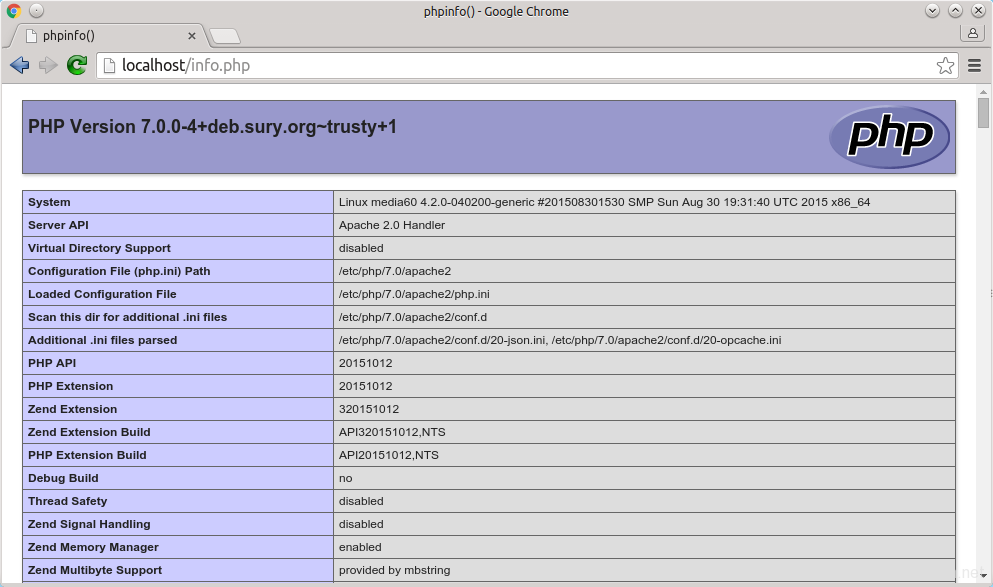
nice information for the freshers .thank you.
ReplyDeletelearn php7 tutorial