A database migration, also known as a schema migration, is a set of changes to be made to a structure of objects within a relational database 😏.
The process of migration helps to change the database schema from its current state to a new desired state, whether it involves adding tables and columns, removing elements, splitting fields, or changing types and constraints.
By managing these changes in a programmatic way, it becomes easier to maintain consistency and accuracy in the database, as well as keep track of the history of modifications made to it.
Setup and Installation
migrate is a CLI tool that you can use to run migrations. You can easily install it on various operating systems such as Linux, Mac and Windows by using package managers like curl, brew, and scoop, respectively.For more information on how to install and use the tool, you can refer to the official documentation.
To install the migrate CLI tool using scoop on Windows, you can follow these steps:
$ scoop install migrate$ curl -L https://packagecloud.io/golang-migrate/migrate/gpgkey| apt-key add -
$ echo "deb https://packagecloud.io/golang-migrate/migrate/ubuntu/ $ (lsb_release -sc) main" > /etc/apt/sources.list.d/migrate.list
$ apt-get update
$ apt-get install -y migrateTo install the migrate CLI tool using on Mac, you can follow these steps:$ brew install golang-migrateHow to Create a New Migration
Create a folder like database/migration to store all the migration files.
Migrate gives us several commands:
The first one is create, which we can use to create new migration files.
The 2nd one is goto, which will migrate the schema to a specific version.
Then the up or down commands to apply all or N up or down migrations.
The 2nd one is goto, which will migrate the schema to a specific version.
Then the up or down commands to apply all or N up or down migrations.
Next, create migration files using the following command:
migrate create -ext sql -dir database/migration/ -seq init_mgYou use -seq to generate a sequential version and init_mg is the name of the migration.
A migration typically consists of two distinct files, one for moving the database to a new state (referred to as "up") and another for reverting the changes made to the previous state (referred to as "down").The "up" file is used to implement the desired changes to the database, while the "down" file is used to undo those changes and return the database to its previous state.
When you create migration files, they will be empty by default. To implement the changes you want, you will need to fill them with the appropriate SQL queries.{version}_{title}.down.sql{version}_{title}.up.sql
How to Run Migration Up
In order to execute the SQL statements in the migration files, migrate requires a valid connection to a Postgres database.
To accomplish this, you will need to provide a connection string in the proper format.
To accomplish this, you will need to provide a connection string in the proper format.
$ migrate -path database/migration/ -database "postgresql://username:secretkey@localhost:5432/database_name?sslmode=disable" -verbose up
Now in your Postgres shell, you can check newly created tables by using the following commands:
\d+\d+ table_name DESCRIBE TABLE
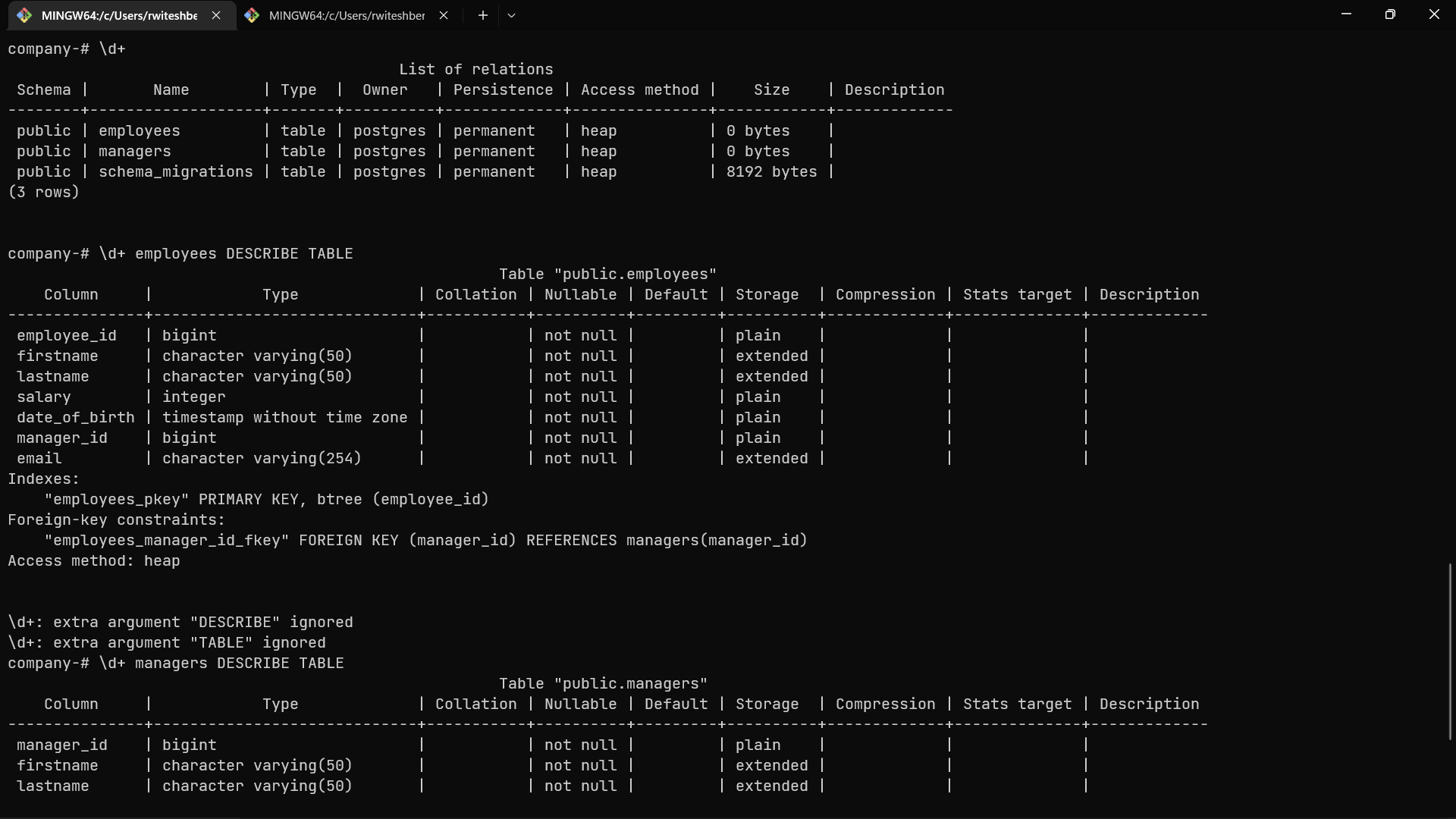
How to Rollback Migrations
If you want to revert back the migration, you can do that using the following down tag:$ migrate -path database/migration/ -database "postgresql://username:secretkey@localhost:5432/database_name?sslmode=disable" -verbose down
It will delete the email column from both tables as mentioned in the 000002_init_mg.up.sql file.
Now, let's check the database and see if email has been deleted or not: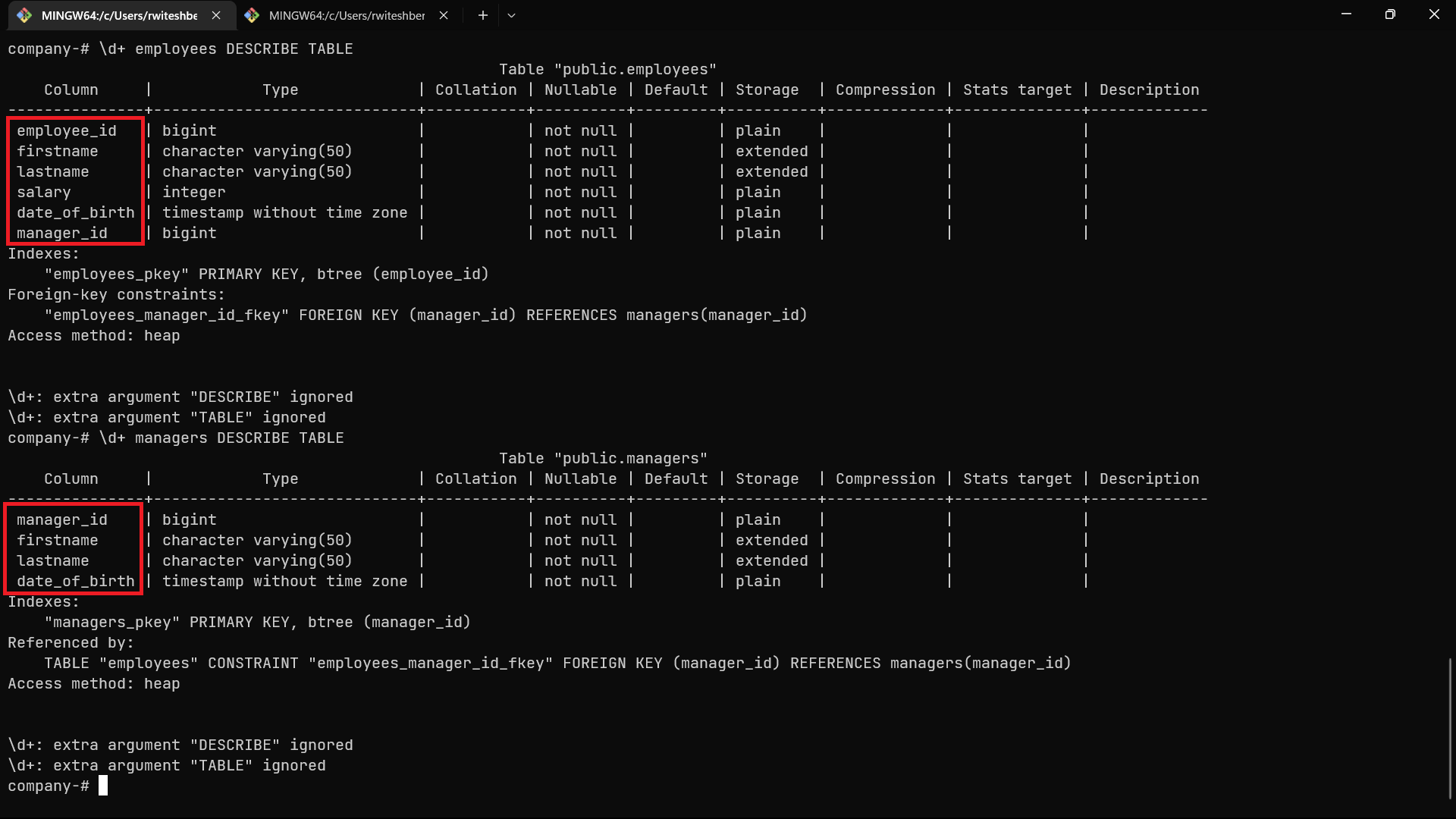
Now, let's check the database and see if email has been deleted or not:
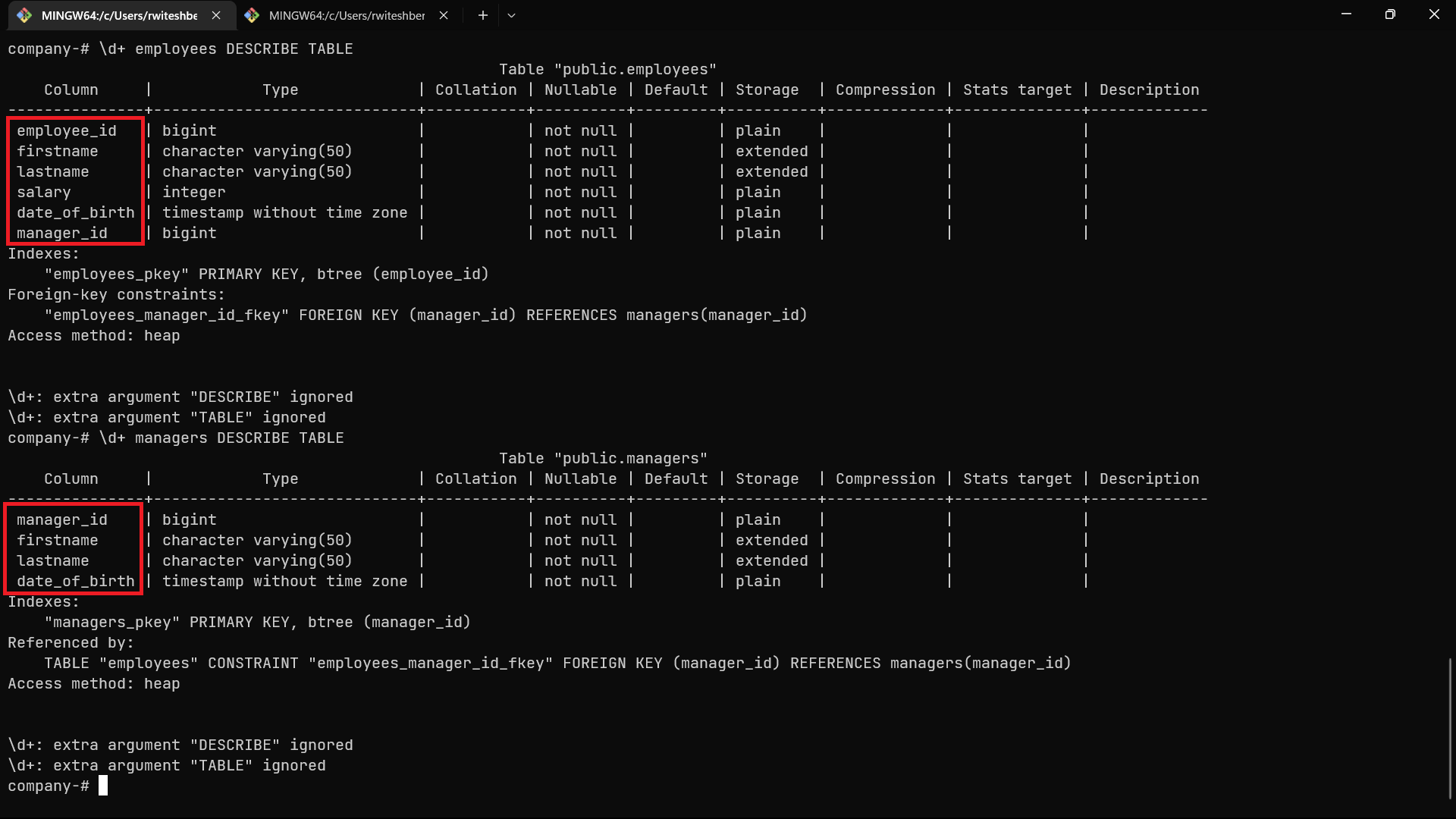
How to Resolve Migration Errors
If a migration contains an error and is executed, migrate will prevent any further migrations from being run on the same database.An error message like Dirty database version 1. Fix and force version will be displayed, even after the error in the migration is fixed. This indicates that the database is "dirty" and needs to be investigated.
It is necessary to determine if the migration was applied partially or not at all. Once you've determined this, the database version should be forced to reflect its true state using the force command.
$ migrate -path database/migration/ -database "postgresql://username:secretkey@localhost:5432/database_name?sslmode=disable" force <VERSION>
How to Add Commands in a Makefile :
migration_up: migrate -path database/migration/ -database "postgresql://username:secretkey@localhost:5432/database_name?sslmode=disable" -verbose upmigration_down: migrate -path database/migration/ -database "postgresql://username:secretkey@localhost:5432/database_name?sslmode=disable" -verbose downmigration_fix: migrate -path database/migration/ -database "postgresql://username:secretkey@localhost:5432/database_name?sslmode=disable" force VERSION
Now, you can run $ make migration_up for 'up', $ make migration_down for 'down', and $ make migration_fix to fix the migration issue.
Before running the makefile, ensure that the correct version number is included in the migration_fix command.
Before running the makefile, ensure that the correct version number is included in the migration_fix command.
MySQL
mysql://user:password@tcp(host:port)/dbname?query
| URL Query | WithInstance Config | Description |
| x-migrations-table | MigrationsTable | Name of the migrations table |
| x-no-lock | NoLock | Set true to skip GET_LOCK/RELEASE_LOCK statements.Useful for multi-master MySQL flavors. Only run migrations from one host when this is enabled. |
| x-statement-timeout | StatementTimeout | Abort any statement that takes more than the specified number of milliseconds, functionally similar to Server-side SELECT statement timeouts but enforced by the client. Available for all versions of MySQL, not just >=5.7. |
| dbname | DatabaseName | The name of the database to connect to |
| user | The user to sign in as | |
| password | The user's password | |
| host | The host to connect to. |
Cassandra
cassandra://host:port/keyspace?param1=value¶m2=value2
| URL Query | Default value | Description |
| x-migrations-table | schema_migrations | Name of the migrations table |
| x-multi-statement | false | Enable multiple statements to be ran in a single migration (See note above) |
| port | 9042 | The port to bind to |
| consistency | ALL | Migration consistency |
| protocol | Cassandra protocol version (3 or 4) | |
| timeout | 1 minute | Migration timeout |
| connect-timeout 600ms | Initial connection timeout to the cluster | |
| username | nil | Username to use when authenticating. |
| password | nil | Password to use when authenticating. |
| sslcert | Cert file location. The file must contain PEM encoded data. | |
| sslkey | Key file location. The file must contain PEM encoded data. | |
| sslrootcert | The location of the root certificate file. The file must contain PEM encoded data. | |
| sslmode | Whether or not to use SSL (disable|require|verify-ca|verify-full) | |
| disable-host-lookup | false | Disable initial host lookup. |
MongoDB
mongodb://user:password@host:port/dbname?query
URL Query WithInstance Config Description x-migrations-collection MigrationsCollection Name of the migrations collection x-transaction-mode TransactionMode If set to true wrap commands in transaction. Available
only for replica set. Driver is using strconv.ParseBool for parsing x-advisory-locking true Feature flag for advisory locking, if set to false disable
advisory locking x-advisory-lock-collection migrate_advisory_lock The name of the collection to use for advisory locking. x-advisory-lock-timeout 15 The max time in seconds that migrate will wait to
acquire a lock before failing. x-advisory-lock-timeout-interval 10 The max time in seconds between attempts to acquire the advisory lock the
lock is attempted to be acquired using an exponential backoff algorithm. dbname DatabaseName The name of the database to connect to user The user to sign in as. Can be omitted password The user's password. Can be omitted host The host to connect to port The port to bind to
sqlite
sqlite://path/to/database?query
URL Query WithInstance Config Description x-migrations-table MigrationsTable Name of the migrations table. Defaults to schema_migrations. x-no-tx-wrap NoTxWrap Disable implicit transactions when true.
Migrations may and should, contain explicit BEGIN and COMMIT statements.
sqlite://path/to/database?query
URL Query WithInstance Config Description x-migrations-table MigrationsTable Name of the migrations table. Defaults to schema_migrations. x-no-tx-wrap NoTxWrap Disable implicit transactions when true.
Migrations may and should, contain explicit BEGIN and COMMIT statements.
neo4j
neo4j://user:password@host:port/
| URL Query | WithInstance Config | Description |
| x-multi-statement | MultiStatement | Enable multiple statements to be ran in a single migration (See note above) |
| user | Contained within AuthConfig | The user to sign in as |
| password | Contained within AuthConfig | The user's password |
| host | The host to connect to. Values that start with / are for unix domain sockets. (default is localhost) | |
| port | The port to bind to. (default is 7687) | |
| MigrationsLabel | Name of the migrations node label |





Comments
Post a Comment